How to get your NFT
When you buy an NFT from bubbleplastic™, we will store it for you until you claim it. This way you can buy it conveniently via our webshop.
In order to gain full control of your NFT and trade it on secondary markets, you will need your own wallet to which we will transfer your purchase - either you already have one or you will need to create one.
bubbleplastic™ NFTs are minted solely on the sustainable Tezos blockchain.
Here’s a short tutorial on how to create a wallet and claim your NFT.
Step 1: Purchase NFT via the webshop
First, buy an NFT through our web store. Simply click on the link below to purchase our newest creation, the INFINITE EIGHT™ NFT, which doubles as a raffle ticket for one physical Amulet. [All owners of bubbleplastic™ NFTs will receive benefits on future drops.]
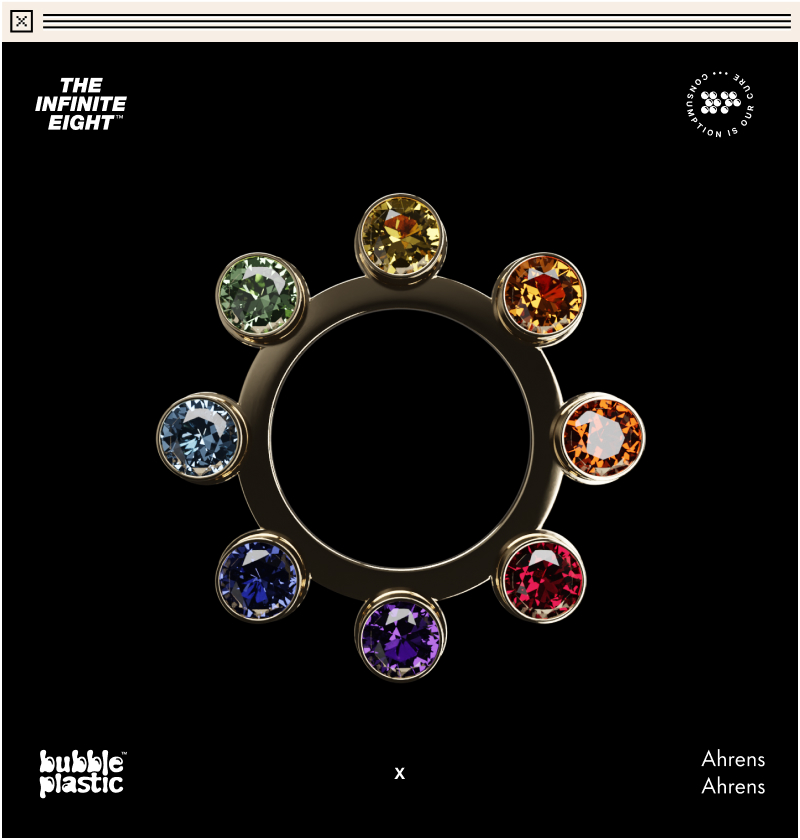
Step 2: Create your wallet
As soon as your order is completed, you can create your wallet. We recommend kukai.app but you can use any wallet that supports tezos [XTZ] as a cryptocurrency. Open kukai, and then click “Create New Wallet”.
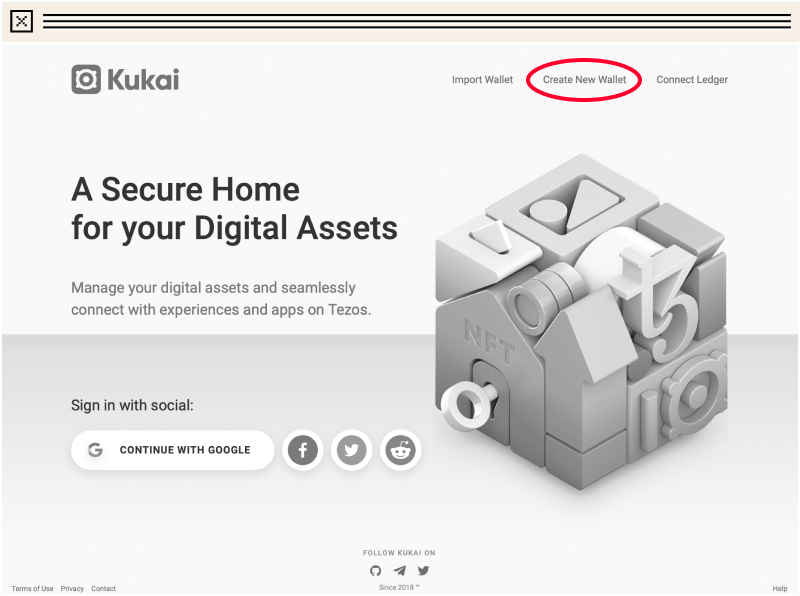 Open kukai.app
Open kukai.app
Step 3: Write down your seed code
As you start the process, your wallet will be created automatically and you will see your private seed phrase. Write these words down on a piece of paper and be sure to store them safely. On the next few pages, you will need to confirm some of your seed words to complete the wallet creation.
Note: Anyone who knows your seed phrase has complete control over your wallet. Never share it with anyone. We will never ask you for your seed phrase.
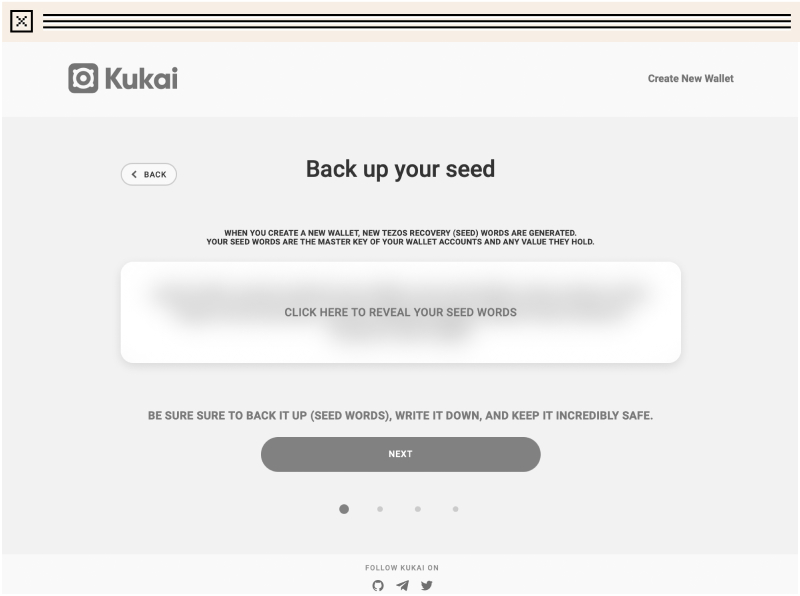
Step 4: Send us your public address
After your wallet is created, all you need to do is download your keystore file and you're in! Click the copy button next to your public address and email it to us by replying to your order confirmation - that's it!
Shortly afterwards, you will find your NFT in your own wallet.
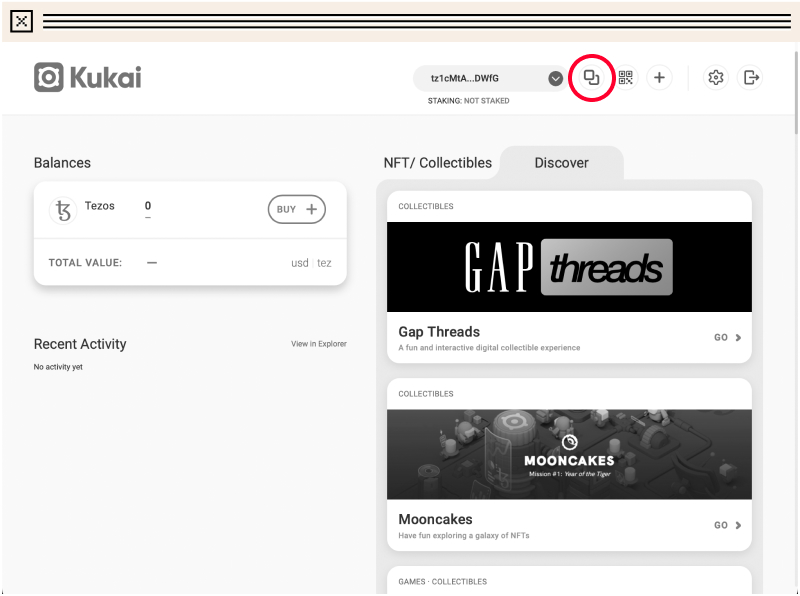
Logging in to your wallet
Now that you have your own wallet, you can log in by clicking “Import wallet” in the menu on kukai.app. At this point you can either upload your keystore file with the password you set when you created your wallet, or you can enter your private seed phrase manually.
Trading NFTs on tezos blockchain
If you want to sell your Tezos-NFTs, you can do that on a variety of marketplaces, e.g. teia.art, objkt.com, or hic.af.
Just open one of the pages liste above, log in to kukai in another tab and click “synch” in the marketplace menu. Now, all you have to do is confirm this action in kukai and you’re ready to trade!
Note: We chose the tezos blockchain because the transactions are secured by staking and not confirmed by using vast amounts computing power and electricity. However, this means in order to synch your wallet, edit your profile or swap an NFT, you will need some funds in your wallet first to pay the transaction fees.
I lost my Seed phrase ...
Well, this gives you one last chance to access your wallet again: if you still have the keystore file that you had to download when you created the wallet. Use this with your password to log in. Then click on Settings, scroll down and click on "reveal seed words". Now write them down on a piece of paper again and keep them safe - for real this time.
Lost your seed phrase AND keystore file?
Well, then there is nothing you can do :(
Your wallet is lost forever.